
eBooks and the Perils of a Nanoattention Span
July 7, 2007As I continue my journey through On Photography in ebook format, I’m noticing that the pdf display tends to challenge my ever-shrinking, Internet-exacerbated (albeit congenital) short attention span.
Even with paper books, I’ve noticed that my reading sessions have become shorter, and demands outside the book’s bubble of reality intrude more easily than ever. In digital form, the intrusions are always there. Email and the riot of open app windows behind the reader clamor for attention. More insidiously, references in the book text occasionally demand a quick detour online for more information, triggering another cascade of link-following into the ether. While these tangential excursions might result in productive or creative associations, they certainly don’t create the contemplative mood that the reading deserves.
Fortunately, the reader software does offer some help. Acrobat Reader’s full-screen mode is like the visual equivalent of a quiet room where I can find some measure of stillness, away from the self-imposed cacophony. It blacks out all of the other windows and interface elements, providing a pure and focused view on the book page (see below). Digital Editions, the new Adobe ebook reader favored by some, offers a similar (though slightly noisier) experience.

Invoking these options is quite a relief. While they don’t wholly stop my jumpy flitting to and fro, they do help me put my focus where it belongs — on Susan Sontag’s intense insights into the realm of the photographic.
Are you encountering these same kinds of attention-span issues in your reading (whether ebook or paper)? How do you maintain your focus…?

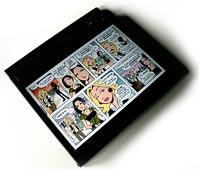








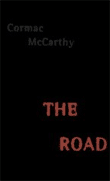





It _is_ difficult to keep reading on your comp. For me the main problem is that I have to sit upright (after some hectic work hours). With a book, you can just lie down and fall asleep reading.
I tried once to read a book on my mobile phone. This turned out to be a nightmare. 😦 Maybe phones like LG Prada/iPhone/openMoko or PSP/N800 tablets will help with bigger screens. I am waiting for them to reach India.
And you have a great thing going at Wowio. Congrats 🙂
(Came here via bookseeker)
I have tried reading on the computer on and off, and while it has not always worked very well, I do see it as one of the valid ways to read. Some things I’ve found:
* ALWAYS go fullscreen. While this is mandatory for reading book-length material, I have found that even when reading lengthy online material, going fullscreen or atleast maximising and/or hiding all other apps (Apple-Shift-H, iirc) helps a lot.
* If it is a laptop, rotating the display and holding the laptop sideways (or propping it up that way) helps. Yeah, it is weird and probably unsafe, but I found it to work. (*)
* Not everything is read best on a computer. I’ve found that graphic novels are great to read off a laptop screen. If it is something intense and wordy, paper is better. Calibrate your expectations accordingly:)
* Distractions of the reference-lookup-clickstorm nature are more often than not beneficial to the experience of the book, so I don’t fight them as a rule. One alternative is to annotate as you read if your medium allows that (Preview.app on OS X lets you do that), or keep a scratchpad on the side(use one that autohides), and later come back to the things you wanted to look up.
(*) I’ve read PDFs lying on the bed this way, with nearly complete book-like experience (Mine is a 12″ Powerbook, the perfect form factor for this sort of thing). Many a time I’ve found the illusion complete enough to make me reach for the corner of the screen to ‘turn’ the page.
Now attention span problems are a whole another battle, one I find myself waging more often than I’d like to. I don’t really have an answer, but the best I’ve tried so far is matching my attention-span with books suited for that sort of attention.
If I find myself contemplative and focussed, I bring out the big guns, books languishing for weeks in the to-read pile with nary a glance in their direction; and if I’m distracted (it takes a while to realise that), I go easy on myself – humour, online writing, shorts etc. Having books suited for both ends of the attention-span swings does help, though far from being a solution to the malaise.
(sorry about the length of the comment)
Thanks, B. Form factor is definitely an issue. The most comfortable non-vertical posture that I’ve found for laptop-based reading is to be stretched out on the couch with the laptop propped up at an angle, with one edge against my stomach and the screen resting on my lap. I’ve tried lying on my side in bed with the laptop resting on its edge, and that seems to work okay too. While these are reasonably comfortable, they are admittedly far from ideal.
Shajith, thanks for the tips. I especially like the screen rotation option — I hadn’t tried that before. It’s a nice way to maximize the available screen real estate, though it takes a moment to get past the initial sense of disorientation. I wonder if someone out there can comment on the experience of reading on a tablet. Those seem like they might be an effective compromise between display real estate/quality and ergonomics. The screen sizes on dedicated units like the Sony reader feel a little bit cramped to me.
You’re right about the graphic novels — I’ve read a few in digital format, and they worked quite well.
I don’t think I’ll ever be comfortable sitting down at my computer desk to read a book. In addition to the fact that you can’t get as comfortable, and the problem of a wandering attention span, sitting and reading off the screen just feels too much like work.
Once I get a hold of a portable, decent sized tablet, though, I can see that reluctance quickly fading away. I don’t necessarily need the paper copy of the book, I guess, but I need to have a reasonable facsimile of one.
Calum, your post makes me want to spec out some ideas on what would be the perfect ebook reader. I need to think about that! And if you have any ideas, post them here.
The Adobe Reader’s scroll helped a little for me for reading e-books. Telling myself it’s just like t.v. where I can sit, “watch”, and maybe relax at the end of the day. E or P? I’d like to see it as just an added choice for a reader in this era. As for the shift from P to E or something, it could just be eventual conditioning. I don’t mind reading Es (especially with the availability of free downloads) but I sure like having my Ps still.
As for the nano attention span, I am dealt with the card in life where I have to read most of my life. I enjoy reading but I have to do something to assist me a bit in the attention business. I tear out my book pages (before someone screams, no, I don’t tear out the leisure books…). More like fooling my mind that I’ve accomplished much by holding and finishing one chapter at a time, putting that chapter down and picking up another one.
The question of scrolling versus paging is an interesting one, TB. On Web pages, I almost always prefer scrolling Oddly enough, in ebooks that are laid out like print books, I prefer paging. I suppose that’s just conditioning, too.
Automated scrolling wouldn’t work for me. I tend to pause and jump backwards to re-read, so I would wind up intervening too often. But I can see how hands-free progress would be nice for someone with a linear reading style.
A slate-type of tablet computer in Portrait mode is the best reader I have used (and I have used Many back to the Rocket e-book and my many versions of the Palm-Pilot). On my Fujitsu, the hardware page down button allows reading without even using the stylus.