
iPhone and eBooks: the Video
August 1, 2007Still photos can give some sense of the iPhone/ebook experience, but nothing can capture it quite so well as video.
As you watch the demo, note that the text on the iPhone is much sharper and clearer than it appears here because quality is lost in the translation to web video.
The most impressive thing for me (once I got past the iPhone’s glorious user interface) is the way it can display the book in its complete, uncompromised form. Cover art, interior illustrations, typography and layout are all preserved, creating a very different experience than ebooks displayed on other devices of this size. More typically on small handhelds, book content is stripped down to text with minimal formatting and no graphics. The aesthetics — and the readability-enhancing cues embedded in them — are lost. On the iPhone, surprisingly little is lost and no conversion of the PDF file is required.
One workaround required to get past the iPhone’s current file-handling limitations was to process the PDF file in Filemark Maker, a free app that allows you to store the PDF file as a Safari-viewable bookmarked file on the iPhone. This utility worked very well for the smaller PDFs that I tried (i.e., file sizes less than one meg). A larger 5 meg file caused Safari to crash.
These shortcomings — an inability to transfer and handle files, and the lack of a proper PDF reader with robust navigation and bookmarking capabilities — indicate that the iPhone isn’t quite ready for ebooks today. Yet the important pieces are all there. We’re only a software update or two away from having a uniquely competent new breed of ebook reader, one which will change the face of the book-reading world.
Related Posts
iPhone + Ebooks: Partial Solutions, July Dreams
iPhone Reader: The Long Sessions
iPhone and eBooks: an Early Flirtation
iPhone and iPod: Dense Pixels, Happy Eyes
eBook Reader Technology Scorecard
iPhone + Comics: (Not) Seeing the Big Picture

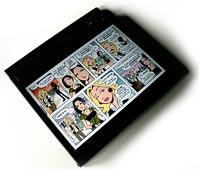








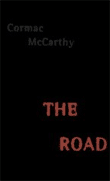





[…] (via The Reader) […]
thanks for video
[…] I found this particular ebooks for iphone video, which gives a great overview of using the PDF download functionality alongside Safari to have a […]
[…] books should not be an issue (Safari), the real question is how the PDF will look like. According this video, reading PDF on iPhone should be fairly OK and iPod touch is same or better … And according […]
All this is fine but none of the current best-sellers (fiction and non-fiction) are available in pdf format – so how does this help?
Thanks, nice informative video
[…] are usually quick reads. But Gerry Manacsa over at The Reader posted an instructive video demo of reading e-books on an iPhone. Similarly, he said the experience wasn’t a perfect one, but he was optimistic that […]
[…] Blog “The Reader” zeigt in einem einfachen Video, wie sich Bücher im Pdf-Format auf dem iPhone lesen […]
ebooks.com sells popular books in PDF format but they are often 1 MB or larger files. I would love to try the touch or iPhone with a large file like this to see how well it really works.
I haven’t tried books from ebooks.com specifically, but I did test files of various sizes from WOWIO in the Mobile Safari browser. Files up to 8 meg generally worked fine, though images sometimes didn’t load due to some kind of PDF incompatibility. Files greater than 8 meg would not open.
I also tested large PDFs up to 25 meg in Mobile Mail and in the third-party iPhone app PDFViewer. They opened, but neither of these apps supports landscape mode and the latter is still a bit immature (I tested version 0.3).
With Apple releasing the free SDK and opening the iPhone to program, I expect that eBooks will be amongst the first application added, and probably free (June).
Meanwhile, I have found that “textonline.com” plus out of copyright ebooks at the Gutenberg Project to be a ‘satisfactory’ way to put Einstein, and Asimov onto the iPhone.
That works by dishing out the book via a webpage of course, but is well done, and has the advantage of having 30,000 free books, and being able to upload any text you want to read to your account.
*The ebooks at Gutenberg Project can be written out as pdf, or text.
H
An alternative solution:
From your desktop computer, email yourself the .pdf files as attachments, preferably in a single email. Upon opening up the email in the Mail app, scroll down past the body of the email and you will see a clean list of attachments available for viewing. If done correctly, this can be a nice “menu” for your treasured Wowio downloads.
Enjoy. 🙂
Thank you for the excellent post. I bought an iPhone recently and still figuring out how to grasp the full potential of this marvel.
[…] out this video demo of viewing ebooks (in PDF format) on the iPhone. It looks pretty cool. addthis_url = […]
[…] ‘Can you read e-books on this thing?’ Cause it would be perfect for that. The answer is yes, if you’re online, and soon if you’re […]
[…] out this video demo of viewing ebooks (in PDF format) on the iPhone. It looks pretty cool. PDF Readers, PDF […]
do you know how can i upload my ebooks from my mac to my iphone?
One of the easiest new ways to get ebook files into the iPhone is to use one of the new apps. Several are available now, such as Stanza and Readdle, but my current favorite is Air Sharing for reading PDFs.
It’s not specifically an ebook/PDF reader, but it allows you to move files onto your iPhone by mounting it as a shared drive on your Mac, Windows or Linux computer. Drag your ebook files onto your iPhone and you will then be able to access them on your phone wherever you are, even without an Internet connection. The PDF reader built into Air Sharing is actually pretty good, and it supports rotation to landscape format to allow good magnification without having to scroll horizontally.
For other ebook formats, you’ll need one of the ebook-specific apps like Stanza.
To get any of these apps, go to the App Store on your iPhone and download it. Many — including Air Sharing — are free.
All those applications is good, i wanted some more functioanality! That’s why I kept looking around and found Readdledocs! It’s a really good app with all those functions you mentioned including bookmarks, e-mail sending (few clicks and your file is being sent), support of all file formats (even such as fb2 and plucker), works fine with pdf files also!
Tho, it costs quite alot, but as for me – it’s a reasonably-priced app!
Its absolutely disgusting the level of anti-innovation tactics and attitude displayed by apple here. First there is the series of patents designed expressly to prevent any other maker from coming even close to the iphone as far as hardware, such as the glass screen, which as pathetic as that is is understandable from a profit perspective.
But then to cripple the device with a total lack of development in an area as basic as ebook reading is simply in excusable.
Auto scroll our some page down buttons would make this doable. But is really should be native.
I hate apple.
If you were 64, with weak eyes, would you buy a Kindle2 or an iphone (for the e-book reader)?
“If you were 64, with weak eyes, would you buy a Kindle2 or an iphone (for the e-book reader”
Probably a Kindle if eye strain is the biggest concern. Having said that, I’m 52 with not-so-good eyesight anymore and I’ve been spending alot of time with ebooks on my iPhone. It’s really not bad, even though the screen is just a bit smallish. The screen quality is amazing. Much better than trying to read off of a notebook. Also, your bang for the buck with an iPhone is much better than the Kindle. It can do so many things, and there are tons of free/low cost apps that make it do even more. Yes, I am in love with my little iPhone! I love to curl up on the couch with it like a small book, and listen to classical music on it at the same time. I should’ve just said maybe forget the Kindle, and get the iPhone for $199. 🙂
Classics2Go (classics2goapp.com), a top 10 iPhone book app, has 40 classics for only $0.99. These books are beautifully formatted and have attractive cover art. We now have a new bookshelf feature that allows you to organize your collection by title or author. You can also add titles to the “My Books” bookshelf to track books currently being read. This app is a must for any iPhone user! For more information, visit http://phobos.apple.com/WebObjects/MZStore.woa/wa/viewSoftware?id=306469226&mt=8
Here’s a way to transfer PDF’s to an iPhone – Epub2Go.com converts them to EPUB and then sends them to your iPhone.
[…] out this video demo of viewing ebooks (in PDF format) on the iPhone. It looks pretty cool. Related […]
desktop computers these days gets obsolete the day that they are shipped considering how fast technology updates.’~
it’s great to read ebook on iphone..