While this blog has been pretty quiet for a while, it’s not quite dead! I’ve now moved it to
See you there!

While this blog has been pretty quiet for a while, it’s not quite dead! I’ve now moved it to
See you there!

Steve Jobs didn’t specifically talk about comics and other visually-intensive ebooks on the iPad, but it does fix many of the graphics and usability issues that severely limited the comics-reading utility of the monochrome e-readers and bulky tablet PCs that came before.
With its large color screen, slim form factor and long battery life, it may well be the reading device that comics fans have been waiting for.
While we await the iPad’s arrival, I wanted to visualize just how the iPad might work as a comics-reading machine. I fired up Photoshop and plugged in a couple of screens from the Witchblade books on WOWIO. What do you think?

 If you’re a Mac user using a Sony Reader, you’ve been compelled to use various workarounds to get content onto your device. While the third-party software allows the addition of ebooks from other sources, Sony’s own ebook store can only be accessed using the official Windows-based eBook Library software.
If you’re a Mac user using a Sony Reader, you’ve been compelled to use various workarounds to get content onto your device. While the third-party software allows the addition of ebooks from other sources, Sony’s own ebook store can only be accessed using the official Windows-based eBook Library software.
With surging Mac mind (and market) share — along with competition from cross-platform ebook readers like the Kindle — it looks like Sony is finally going to provide official Mac support by “the end of Summer 2009” (see the announcement reproduced below). The original PRS500 Reader is conspicuously absent from the announcement — perhaps it’s unsupported but still compatible as a discontinued model?
Sony Announcement, July 7, 2009
We’ve received many requests to make the eBook Store work with Apple® Macintosh® computers, and we wanted to share with you our progress on this front.
An updated version of the eBook Library Software compatible with Mac OS X operating systems will be available by the end of Summer 2009 for download to your computer to enable you to purchase, organize and download content to your PRS505 and PRS700.
Send us your email address, and we will notify you when the update is available.
Thank you,
Your Friends at The eBook Store

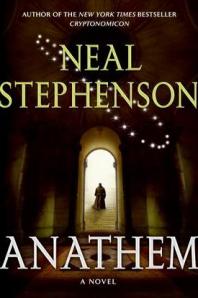
With the mixed feelings of sadness and accomplishment that typically comes with finishing an engrossing (and challenging) novel, I closed the back cover this weekend on Neal Stephenson’s Anathem. I’m astonished still by how well Stephenson was able to weave extended discussions of philosophy, theology and even geometry into a narrative that gains an unstoppable head of steam — all within a world textured with the rhythms of thousands of years civilization and inhabited by real people I came to care about.
Highly recommended.

I spent some time at my local library branch the other day, and it reminds me of how these spaces foster curiosity, questions and, at times, even a dazzling sense of wonder. That was how I felt when I walked into the Reading Room at the British Museum a few years ago (below, drawn from a blog post I posted at the time)…


MacFormat posted some feature ideas and lovely mockups of the long-awaited, still-hypothetical Apple device known variously as the iTablet, iSlate, and, most recently, iPad in its various rumor mill incarnations.
This iPhone OS-based configuration makes total sense to me, though the design for an on-screen keyboard for a device of this size seems like a tricky (though certainly not insurmountable) UI challenge.
Be sure to check the original post for more…
(via 9 to 5 Mac)

One Laptop per Child (OLPC) designer Yves Behar highlights some of the interesting concepts behind the second-generation XO machine envisioned for the 2010 timeframe on the TEDBlog.
Despite OLPC’s oft-discussed organizational problems and the usability issues of the current incarnation of the XO, the hardware designs of the current and future machines exhibit undeniably fresh thinking. The future unit’s software-configurable dual screen/touch input opens up a range of possibilities, from a proper display of two-page book spreads to task-specific input buttons configured for specific age groups and languages. Even collaboration and play by two simultaneous users becomes possible.
I’ll post a link to the full TED talk by Behar when it becomes available. Meanwhile, see more photos and additional details on TEDBlog.
Update: Here’s an excerpt from Nicholas Negroponte’s preview of the XO-2 at the OLPC Global Country Workshop:

Much has been written about the OLPC XO’s remarkable display, given its specifications:
higher resolution than 95% of the laptop displays on the market today [i.e., 200dpi color, which is theoretically higher than that on the iPhone — gm]; approximately 1/7th the power consumption; 1/3rd the price; sunlight readability; and room-light readability with the backlight off
Whatever other difficulties the OLPC organization may be suffering, the display is seemingly a singular achievement that could result in better handhelds, ebook readers and laptops at significantly lower cost.
But how good is the display, really?
In my earlier first look at the XO, I was quite surprised by the display’s high quality, given the low cost of the machine. With the backlight turned on and the screen displaying full color, I found it to be fairly crisp and bright, far better than the murky displays I’ve seen on some low-end laptops.
In bright daylight where ordinary laptop screens are often barely usable, if at all, the XO performed brilliantly. I loaded a pdf of my current read, Pisstown Chaos, to test the XO display’s mettle with the backlight turned off in reflective monochrome mode. A MacBook Pro in the same environment had me running for shade, since the display was barely legible. The XO text display, on the other hand, was highly readable with good contrast. It was completely suitable for reading in bright daylight (see photo at the top of this post). While the satiny surface of the screen could cause some glare issues (below), slight shifts in position were enough to alleviate the problem.
All in all, the XO display quality and daylight performance were delivered as promised. Since the technology behind the display is slated for commercialization beyond OLPC, we can perhaps look forward to a new generation of capable and lower-cost machines with the XO in their lineage.


iTablet mockup from Yanko Design.
Interest in the hypothetical Apple iSlate or iTablet — the hybridized descendant of the iPhone/iPod Touch, the Mac and the Newton— never seems to die, as new (or recycled) rumors swirl with the approach of every Apple-sponsored gathering. The iPhone/Touch branch of the Apple family tree is beginning to unfold with new models and a true third-party development environment, so most of the foundations for a multitouch-enabled tablet device are already laid down. Yet, the machine remains forever on the horizon, a mere glimmer in every Apple fan’s eye. Perhaps — as Apple competitors have discovered — the matter of making such a machine usable and polished to Apple standards is far more than a simple supersizing of what already exists. Given what we know about existing machines, it’s instructive to look at what the iTablet/iSlate might be, along with some of the substantial interface issues that Apple will need to solve before such a machine can become reality.
The iTablet, based on a rendering posted at TechEBlog.
The iTablet will likely follow the evolving design themes emerging from Cupertino, continuing the convergence toward aluminum and black that characterize recent Apple machines. The critical acclaim and hotcakes-like acceptance of the MacBook Air guarantees that slimness and lightness will be a priority, and by their omission, optical drives will be given another small push toward obsolescence.
The mockups shown here are beautiful, but I think they’re wrong in at least one other key respect — a touch- and stylus-enabled tablet from Apple would be running a scaled-up variant of the iPhone multitouch interface (Mobile OS X) rather than a scaled-down version of Mac OS X. This avoids the problems that Windows has on Tablet PCs, where traditional Windows interface elements designed for precise mouse control are pressed into service for use with the highly-imprecise fingertip (or somewhat better stylus). Instead, the iTablet would have a new version of the slick iPhone OS X that’s specifically designed for touch input. Controls are sized larger and tasks are logically set up for touch interactions. Gestures for navigation and zooming are fully integrated and intuitive. A pressure-sensitive, Wacom-type stylus might be included as an additional input device, for the artists and graphic designers who would be a key (read “drooling at the thought”) market for such a machine.

iTablet concept image from looprumors.com
If Mobile OS X is indeed used, it opens the question of how more-computer-like tasks will be handled. The larger and more capable form factor implies more complex usage scenarios such as editing between multiple documents, and with it comes an increased expectation or desire to do more than one thing at a time. In the iPhone’s paradigm, very few apps are allowed to multitask in the background and, from a user’s perspective, a single task takes over the entire machine at any given moment. Apple will need to figure out a new method for task switching, while still balancing against the device’s more limited battery and cpu resources. Further, Mobile OS X has no user-accessible equivalent to the Mac Finder to manipulate files. While it’s very possible that Apple will choose to keep it that way, a new paradigm for transferring user files onto the system and allowing access within appropriate apps will still need to defined and integrated into the user interface. The searchable hierarchical lists used in the iPhone’s iTunes Store or the Mac’s Spotlight search app may point the way to how this might work, but much remains to be done.
In my earlier specifications for an ideal ebook reader, I thought that a 12″ display would be ideal. Now, after using a 12″ Lenovo X61T Tablet PC, a 6″ Sony Reader and a 3.5″ iPhone, I’ve changed my mind. The high pixel density and high contrast of the iPhone’s display allows for good readability at reduced text sizes, and the weight and battery life penalties suffered by the Tablet PC make a smaller screen even more attractive. At four pounds, the the X61T gets to be uncomfortable while reading in bed, for example. A high-pixel-density 5.25″ display — as conjectured by the rumor sites — would provide very usable screen real estate without unduly compromising portability or power consumption.
Screen size has other significant implications for the iTablet’s user interface. The virtual keyboard would have room for larger and more widely spaced keys than on an iPhone, but their size and positioning are constrained by the physical reach of the user’s thumbs if the keyboard is to be used in a two-handed, iPhone-style landscape typing position. The bigger the screen, the more necessary it becomes for Apple to develop a smart solution distinct from the simple layout used in the iPhone. Larger screens also open up the possibility of typing on the screen while it rests in landscape mode on a flat surface, more like a traditional (albeit shrunken) computer keyboard than a Blackberry. This usage implies yet another keyboard layout, and Apple would then need to make the machine clever enough to display the right one at the right time. Sensors could detect this orientation similar to the way they currently detect rotation and face proximity — doable, but clearly requiring yet more development.
Macs, iPhones and iPods all ship with complete suites of applications that allow the machines to perform the functions that they were designed for, all while showing off the machine’s capabilities. By virtue of its screen size, the iTablet is inherently better suited for reading and editing longer documents (like ebooks) than the iPhone. The latter’s smaller screen is not as well suited for this purpose, and the resulting compromised user experience is probably one reason why Apple has not made reader software a priority to this point. In contrast, the iTablet will be a very able platform for ebook reading, and it’s virtually certain that Apple will create an app to show off this strength. Similarly, a stylus-enabled iTablet would make a beautiful handwriting notebook and sketch pad, and it seems very possible that Apple will create a simple app to show off this functionality.
That’s the big question. Nearly a year has passed since the iPhone’s debut, and a second generation phone is already expected this year. On the other hand, the issues sampled here suggest that an iTablet is far more than a physical upscaling of the iPhone. Many incremental but still substantial additions and adaptations are needed, and getting it right takes time.
iPhone and eBooks: an Early Flirtation
iPhone and eBooks: the Video
iPhone and iPod: Dense Pixels, Happy Eyes
eBook Reader Technology Scorecard
iPhone Reader: The Long Sessions

With the recent beta release of the iPhone SDK and the corresponding system software update due in July, reading ebooks on the iPhone (and iTouch) will finally become a straightforward, typically Apple experience. A PDF reader should appear particularly quickly given that the format is native on the iPhone’s flavor of OS X, just as it is with its cousin, the Mac. The other piece of the puzzle — local file handling and storage — will undoubtedly be high on developers’ lists.
When July and its expected tidal wave of iPhone apps arrive, our book reading problems should be solved.
 In the meantime, though, the options for reading available today have evolved quite a bit since I last surveyed the scene. For example, the web app Readdle has been around since last summer, providing free hosting space for files up to 5MB — 50 MB total — for non-DRM PDF (like ebooks from WOWIO) and other files including doc, fb2, gif, html, jpeg, rtf, txt, xls and pdb. Uploading an ebook or other document to this private, password-protected space allows you to read it anywhere with Internet access.
In the meantime, though, the options for reading available today have evolved quite a bit since I last surveyed the scene. For example, the web app Readdle has been around since last summer, providing free hosting space for files up to 5MB — 50 MB total — for non-DRM PDF (like ebooks from WOWIO) and other files including doc, fb2, gif, html, jpeg, rtf, txt, xls and pdb. Uploading an ebook or other document to this private, password-protected space allows you to read it anywhere with Internet access.
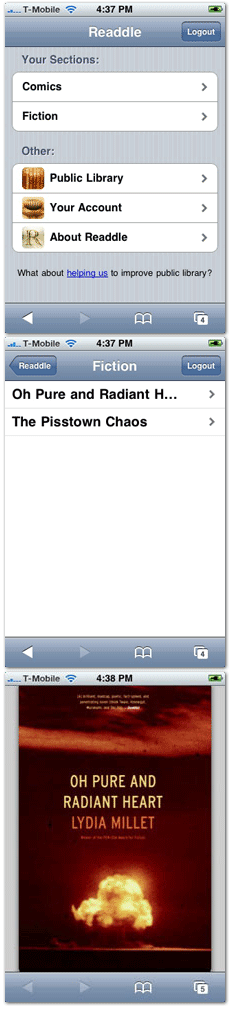
Other nice features include a Mac app to simplify uploads (though the web interface and email interfaces are fine too), user-definable categories for organizing files and an option for creating a Safari bookmark for offline reading. Unfortunately, the latter is limited to very small files less than 100kb, limiting its usefulness.
As you can see from the screenshots, the web app works well and as advertised. The iPhone-friendly interface is clean and nicely implemented. My books, like Lydia Millet’s Oh Pure and Radiant Heart, are easily accessed, along with a small collection of public domain titles provided by Readdle.
The only major limitations — and they’re significant ones — are the file size limit and lack of bookmarking for PDFs. 5MB per file is a bit skimpy for larger PDFs, particularly graphics-laden titles like comics or visually-oriented nonfiction, along with text titles built from scanned pages. This is an understandable limit, however, given Safari’s tendency to crash when opening files above 8MB. I suspect Readdle is being conservative to maintain a stable user experience. Bookmarking is another longstanding issue, and one that’s common to all available PDF reading solutions on the iPhone. Readdle does provide bookmarking for books in html, txt, rtf and pdb formats, but the nature of PDF makes this impossible to do from a web browser.
To resolve these limitations shared by Readdle and every other Mobile Safari-based reading solution, we’re once again left waiting for the solutions that are likely to arrive in July. Soon, soon…

iPhone Reader: The Long Sessions
iPhone and eBooks: an Early Flirtation
iPhone and iPod: Dense Pixels, Happy Eyes
eBook Reader Technology Scorecard
iPhone + Comics: (Not) Seeing the Big Picture
iPhones and eBooks: The Video

 The XO laptop from the One Laptop Per Child (OLPC) project is a distinctive little machine. It invites children to come and play with its whimsical form: big rounded corners, bright colors, personality-laden rabbit ear (wi-fi) antennas and kid-luggable handle. With tools ranging from musical composition to writing, painting and programming, it’s intended to foster learning-by-doing and collaboration. But along with these active modes, it also is designed to be an effective ebook reader, promising inexpensive or free reading content for developing world areas where print books are often considered too expensive and rare to entrust to children’s hands.
The XO laptop from the One Laptop Per Child (OLPC) project is a distinctive little machine. It invites children to come and play with its whimsical form: big rounded corners, bright colors, personality-laden rabbit ear (wi-fi) antennas and kid-luggable handle. With tools ranging from musical composition to writing, painting and programming, it’s intended to foster learning-by-doing and collaboration. But along with these active modes, it also is designed to be an effective ebook reader, promising inexpensive or free reading content for developing world areas where print books are often considered too expensive and rare to entrust to children’s hands.

I recently took a first look at the XO in the book-reading realm, viewing several WOWIO non-DRM’d PDFs to get a general sense of its display quality, performance and usability. Along the way, I also compared the little green guy against some of the other ebook-capable devices, including laptops, the Sony Reader and the iPhone.
The XO uses a specially-designed twist on the standard LCD technology found in laptops. This variation combines high resolution, very low power consumption (the laptop is designed to run on alternative energy sources, including a human-powered hand crank), full color and low cost. The laptop seamlessly transitions between two display modes — standard backlit color (like a laptop LCD) and unlit monochrome for use in bright ambient light (similar to the E-Ink used in the Amazon Kindle and Sony Reader, but with an even higher pixel density).
As you can see from the photo above, the XO’s screen actually fares pretty well in comparison with a MacBook Pro and its designer-grade display (a machine which costs about 10x more than the XO). While the XO’s screen can’t match the Mac in brightness, crispness or color fidelity, it still does a very respectable job in rendering the PDF’s text and graphics. Typography is clear and well formed and images display with good detail. I’ve seen much more expensive laptops with far inferior displays. I suspect that the XO might actually outperform the Mac in bright light outdoors, thanks to its special screen — stay tuned for that test in a later post. From what I’ve seen so far, the OLPC team did a great job in hitting its multiple design objectives with this display.
Given its modest, power-sipping hardware specs and child-like form, I didn’t really expect blazing speed out of this cute little machine. It lived up to those expectations and exceeded them in some ways.
Launch of the various task-oriented apps generally took a bit of patience, with load times taking many long seconds. Once loaded though, performance of apps including the PDF reader were quite acceptable. Scrolling and screen update performance were reasonably peppy, even for a large 310-page document with many embedded photos (like Letters from St. Petersburg, pictured above).
The fully variable (and responsive) zoom and scrolling controls, selectable display orientation and Transformer-like adaptability (from standard laptop configuration to a tablet-like reader) together make a very functional package for reading a PDF ebook. As with the iPhone, the ability to zoom in on PDF pages is particularly useful, since it allows the book text to be enlarged to fill the screen. This is in sharp contrast to the limitations of the Sony Reader, which has a very limited zoom that leaves some books with uncomfortably small text by wasting valuable screen real estate on blank margins.
Interestingly, XO’s reader software actually seems to be more compatible with some PDFs than that in the Sony Reader and the iPhone. For example, the latter devices (as well as other third-party PDF readers on the Mac or Windows) choke on displaying certain embedded images while the XO renders them just fine (just as Adobe Reader does).
As I mentioned above, PDF paging and navigation are fairly snappy. Several options are available for navigating including physical buttons for scrolling and paging along with on-screen equivalents and a jump-to-page control. In keeping with the multi-purpose nature of the machine, the physical buttons aren’t specifically labeled. As with the rest of the interface and applications, these functions are best determined through learn-by-playing-with-it trial and error, and that’s a mostly straightforward process. Bookmark functionality is notably absent. Oddly, there appears to be no way to control the cursor when the machine is in tablet configuration, so many of the onscreen controls aren’t accessible without unsnapping the screen and fishing around on the trackpad. Perhaps more experimentation will glean a more usable approach to cursor control, but in the meantime, the hardware buttons accomplish the essentials.
 I tried to view the XO’s interface in terms of its intended audience — young children unburdened by the baggage of established OS conventions. Perhaps it’s impossible for me to reach such a state of innocence, but even after many of the required trials and errors, I found that the seemingly simple act of opening a PDF file was still terribly obtuse and required too many steps to accomplish. I hope to find a more direct method, since this complexity is the single biggest bump in using the XO as an ebook reader. Once the file was actually open, the reader software was easy enough to use and seemed to work well.
I tried to view the XO’s interface in terms of its intended audience — young children unburdened by the baggage of established OS conventions. Perhaps it’s impossible for me to reach such a state of innocence, but even after many of the required trials and errors, I found that the seemingly simple act of opening a PDF file was still terribly obtuse and required too many steps to accomplish. I hope to find a more direct method, since this complexity is the single biggest bump in using the XO as an ebook reader. Once the file was actually open, the reader software was easy enough to use and seemed to work well.
I haven’t yet had an opportunity to read full books on the XO. In my initial play, though, it’s clear that a tremendous amount of design and thought went into creating a machine that is physically well adapted for use by children in the developing world. The biggest weaknesses are in OS usability — the all-new paradigm for a simple, task-oriented system needs some rethinking and refinement. As an ebook reader, though, the XO shows enormous potential and I’m looking forward to future developments.