
Sony Reader and the Mac: An Unfinished Story
September 4, 2007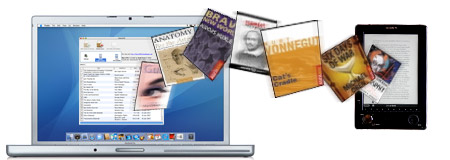
I find that I’m turning to the Sony Reader more and more often as my primary ebook reader for books that are mainly text (as opposed to those with extensive embedded images or comics). Its compactness, fast start time and long battery life are turning out to be more important than the superior display of the bigger and heavier X61T Tablet PC.
While I’ve loaded the Sony Connect software on the Windows-based X61T, my MacBook Pro is my primary machine and I prefer to manage the Reader’s content from there. While Sony’s software only supports Windows, several workarounds exist which make the Mac and the Sony Reader a viable combination. One option is to run the Sony software by installing Windows on the Mac via BootCamp, Parallels or Fusion. Mssv tested the Mac/Parallels/Windows combination, and found it to be completely functional (with the notable exception of performing firmware upgrades). In this post, I’ll take a look at other methods which don’t require Windows at all.
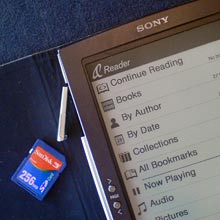
The Sony Reader’s memory card slot.
Memory Stick or SD Card
The simplest (and most reliable) option for adding books to the Reader is via a flash memory card. Files on a card are automatically added to the Reader’s catalog when loaded via the device’s memory card slot.
Docudesk PRS Browser v1.0
This free download from Docudesk provides more options for browsing and file management of a Reader connected to a Mac’s USB port. The software is stable and it successfully reads the contents of the connected Reader’s internal memory. Files can be added by dragging and dropping from the Finder or browsing a dialogue box. Files can also be deleted with a single click. Flash cards in the Reader can also be read, but only the top-level directory is accessible — subdirectories can be seen but not opened.
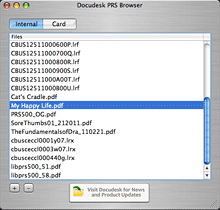
PRS Browser’s minimalist window.
PRS Browser’s other main limitation is in its minimal display — it only shows the file names of the books rather than the book titles stored in the files’ metadata. Other metadata like author name or file size are not available. The file-name-only display works fine for books with fairly meaningful file names. For example, Jane Rule’s Contract with the World downloads from WOWIO with a file name like ContractwithWorld_186849.pdf, but cryptically-named files — like those from Sony’s Connect store, with singularly unhelpful names like CBUS125110000B00U.lrf — can be a problem. In these cases, the files are best renamed in the Finder before attempting transfers to the Reader via PRS Browser.
libprs500 v.0.3.106
This open source project from Kovid Goyal is available as a free download for Windows, Mac OS X and various Linux distributions.
The libprs500 library window.
As a version 0.3 product, the software is clearly not yet complete and can’t be expected to be fully stable. Indeed, it crashed several times in the course of my testing. However, the software promises to be a very full-featured package, with full file management options, metadata display and editing, and even file conversion capabilities into the Sony’s native reflowable .lrf format. That last feature includes the capability (due in the next update) to download, reformat and index the contents of a web site (for example, the New York Times could be downloaded, converted to the Reader and read off-line). Development appears to be moving along steadily, with version 0.4 due in late September.
In its current early-development release, libprs500 can display and edit the full metadata (title, author, file size and modification date) for books on the Mac and in the Reader’s internal memory and card slot. Files can be copied from the Mac to the Sony’s internal storage. Books in the memory card slot can be viewed and deleted but not yet added or copied.
While it clearly isn’t ready for day-to-day use, libprs500 is definitely worth watching as its development continues.
Related Posts
eBook Reader Technology Scorecard
Sony Reader: Mammal or Dinosaur?
Books v. eBooks: the Reader’s Experience
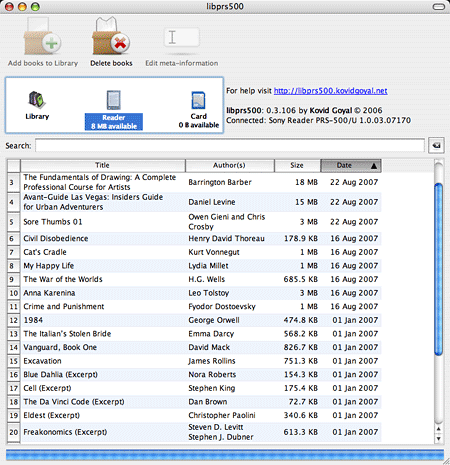

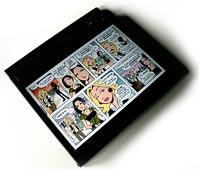








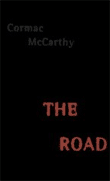





Wonderful blog!
I just purchased the PRS-505 Monday (it should be here any minute now) and plan on using it with my Macs. I’m hoping direct USB access to the reader will allow for some amount of cross browser compatibility. Also, Sony has teamed with Borders to create a new eBook store that hopefully won’t be locked into a proprietary OS-dependent application.
There is hope!
Thanks, Chris! I’d be very interested to hear about your experiences with the new model and with the Borders-Sony store. Keep us posted!
I just got my hands on a PRS-505. I installed the eBook library software on my Mac through Parallels. It doesn’t appear and no amount of coaxing or cajoling seems to work. any ideas?
Lisa, as you may already know, the Sony software isn’t really needed except to access the Sony Connect book store. You can move files on and off via USB, Memory Stick or SD Card.
I haven’t heard any instances yet of installing the new software on a Mac, though apparently the previous one worked fine. When you said it doesn’t appear, did you mean that the Reader doesn’t show up in the software or that the software itself doesn’t run?
I just brought home a PRS-505 believing I could use the SD card to load books onto the Reader. I bought one from ereader.com (it had an extension of .pdb). And I can’t seem to get Reader to find it when I insert the SD card. Do I have to change the extension?
A follow-up question…I discovered that I can load a pdf-formated document onto my SD card and then view it on the Reader. Is it possible that the book from e-reader.com isn’t compatible with Reader? If so, what format files are acceptable, and where do you purchase them? It seems that a person cannot connect to the Sony Connect book store only through the Windows software…correct? Thank you for any possible help/assistance.
Kent, as you’ve seen, the Sony Reader indeed is not compatible with the .pdb format (which was originally developed for Palm devices). This is totally different from (and incompatible with) the Adobe PDF format.
The PRS-505 can handle its native Sony LRF format, along with unprotected PDF files and rtf documents (a MIcrosoft Word format). Note that many PDF files that you can purchase are copy protected and thus would not be compatible. PDF ebooks from WOWIO (the company I work for) are fully compatible. I regularly read books from our collection of copyrighted and classic works on my own PRS-500 Sony Reader. Other sources for compatible books include Project Gutenberg (public domain books in unprotected PDF) and Fictionwise (LRF format).
If you buy ebooks for your Sony Reader, be sure they are in Sony LRF, RTF or unprotected PDF formats.
Kent, regarding your other follow-up question about the Sony book store… yes, the store is only accessible through Windows. You would need to install Windows on a Mac via Parallels, VMWare Fusion or Apple’s Bootcamp in order to access it.
Thanks very much for the help. I resorted to downloading the software to my wife’s PC and getting started that way. I may also have to get Parallels so to use it on my Mac. Thanks again for the information! I appreciate it very much.
I just ordered a new Sony Reader after reading all the Kindle reviews and seeing that the Sony model looks like better hardware for reading. In your post above you mentioned Fictionwise LRT formats. I use Fictionwise all the time with Windows Mobile and S60 devices and Mobipocket, but didn’t think they supported the Sony Reader. Does Fictionwise really support the Sony Reader? If so, I am sold!
Fictionwise’s documentation is a bit sketchy and inconsistent, but it appears that the subset of titles which are listed as “MultiFormat” are available in the Sony Reader’s LRF native format.
I haven’t tested this myself, but there’s some discussion among those who have over in the MobileRead Forums.
[…] Bill’s Links Iliad: Sony Reader at Waterstone’s: Amazon Kindle: Other ebook readers: Hamlet’s Blackberry (PDF): Interview with Powers from ‘On the Media’: Mark Glaser at Mediashift: Formats and DRM debate: […]
Just bought a sony prs-505. I can’t believe this thing isn’t compatible with my mac
computer system. Is there any way I can use this with my Mac?
Please help!!!
Calibre (formerly known as libprs500) works well for me. Calibre does a good job of managing files on the device. It has some nice bells and whistles, too.
Oftentimes, if I just want to load a quick book, I’ll put it on the Reader via memory stick or SD card.
The main problem is that none of the workarounds will allow you to read digitally protected books on the Reader. Calibre can’t convert them to a readable format so if you’ve gone to the trouble of buying a book online which is under Adobe’s Digital Editions, you won’t be able to read it.
I think sony’s issue is that it makes PCs not Macs and so it won’t consider any other operating system. But that’s like a cinema saying it’ll only show films made by a certain studio!!
In the currrent climate Sony should be wooing prospective customers, not alienating them.
So if there are workarounds to organize ebooks using your Mac, where are you supposed to buy/download them if you can’t get them on Sony’s online store?
An addendum to my earlier reply… any .epub format ebook would also work in current versions of the Sony Reader.
You can get Sony-compatible books from a few different sources. WOWIO (my employer) has a substantial library of books and comics in PDF format. Other sources for books in compatible formats include Project Gutenberg (public domain books in text formats), Fictionwise (Sony .lrf format) and ManyBooks.net (Sony .lrf).
MobileRead has additional public domain books in various formats, along with extensive technical information on converting books and using the readers.
This is a very helpful page–many thanks! Nearly 100% of what I would put on the Reader are pdfs of journal & magazine articles. Here’s the clincher for me: will the annotations I make on pdfs on the Reader transfer back to the Mac? If the answer is yes, I’m buying it!
Just bought the Sony E-Reader only to discover it doesn’t work on the Mac. Looked at parallels previously, but am worried about viruses getting through to the machine. Does anyone have any info/advice on that one?
Anyone using the CyBook Gen 3 rather than the Sony Reader? If so, how is that working with your Mac. Have been waiting… and waiting… and waiting for a Mac-compatible reader. Won’t consider installing Windoze on my Mac. I certainly wish the proprietary software and e-book licences would go the way of the dodo!
Hi everyone – this is all interesting and helpful, but I have a further question – does anyone know how I can get the eReader to recognise a word document on a Mac? Calibre doesn’t help on that. All suggestions welcome!
Oh! I’ve just answered my own question!
All you have to do is convert the word file to a text file, and then the eReader will load it from your Mac, and display it without any trouble at all.
Yay!
Great thread, but I have a problem. I just bought a MacBook and learned that Sony doesn’t support Apple, so I downloaded an article from the net and saved it to a flash memory card (a ScanDisk just like the picture) as a .doc document from Pages and then inserted the card in my Reader (model 500) but nothing happened. I appeared something loaded (the little circle spun) but nothing new was in the reader. Any advise??
Bob, have you tried saving it as an .rtf or .txt file? Or as a last resort, you can print it to a .pdf file and view it that way.
[…] 7, 2009 If you’re a Mac user using a Sony Reader like me, you’ve been compelled to use various workarounds to get content onto your device. It looks like Sony is finally going to provide official Mac […]
To Bob and others who’ve had trouble with (lack of) Mac support, Sony has announced that it will be releasing a Mac version of the Sony Reader software by the end of Summer 2009.
hey Gerry, that’s very helpful news, thanks so much for letting us know it.
SOMEONE PLEASE END MY FRUSTRATION. MY SONY READER DOESN’T WORK ON MY MAC DESPITE COMPLETING VARIOUS WORKAROUNDS. I’VE DOWNLOADED DIGITAL EDITIONS, CALIBRE, AND HAVE EVEN TRIED TRANSFERRING EBOOKS VIA A MEMORY STICK. THE MEDIA READER IS BELKIN. DOES IT HAVE TO BE A SONY?? THE EBOOKS CANNOT EVEN BE READ ON MY COMPUTER. HELP!!
First off – you should be fairly safe from viruses using Parallels on a Mac – anything that infected you would be Windows-specific, and would only affect the particuar virtual machine that is running under Parallels, and not the rest of the Mac.
Sharon – if these are protected digital editions, my understanding is that you can’t transfer them on a Mac – you have to do this via the Sony Library software, which currently only works on Windows. You can run a virtual machine, such as Parallels or VMWare, which allows you to run Windows on a Mac, and that should do it. The type of memory stick reader should not make any difference, it’s a software issue.
Well I have had short term success with my MacBook and the Sony Reader. I converted an article to .rtf and loaded it on a flash drive and inserted the drive into the reader and it worked. I then added another article to the drive but when I inserted it the only article I could see was the first one. So i deleted that one, but when I inserted the drive the deleted article was the only one on the Reader. Now what?
I also downloaded libprs and it seemed to work for deleting “books” on the Reader and it uploaded an article to the Reader, but when i tried to read the article the Reader indicated it was an invalid page and wouldn’t open it. I also tried to upload articles from the web to libprs but now can’t convert them (I put them in Word) and can’t upload them. To top things off it looks like the upcoming Sony software for Mac may not support my 500 model!! Help.
Just for those of you still stumbling across this blog post in your google searches, on my Macbook and using the PRS700 Reader, I have had pretty good luck with the Calibre software by Kovid Goyal as discussed above. As of August 2009, the software is in version 0.6, considerably more stable and advanced than the 0.3 version. The ability to convert between e-book formats is extremely useful, and I’ve generally found the file management to be fairly good. No memory sticks or windows emulators required…
Sony’s Library software is available for the Mac as well as WIndows.
http://ebookstore.sony.com/download/
i usually buy books online because i do not have time to visit the local bookstore ~
Reader Library software is available for the Mac, however, the software won’t recognize the reader itself. The solution I have found to work quite well, is a piece of software called Calibre. It works quite well and is free, they accept donations if you like their program. It has many features and works with many e-readers. Give it a try, you won’t be disappointed.
I agree with you, Justin. Calibre is a versatile and powerful piece of software, and it’s well-supported with very regular upgrades. I use it myself.
http://calibre-ebook.com/
books online are great, wether they are e-books or conventional hardbound and paperback books ,`~
Pretty component to content. I just stumbled upon your web site and in accession capital to assert that I acquire actually enjoyed account your weblog posts. Any way I’ll be subscribing on your feeds and even I achievement you access persistently rapidly.